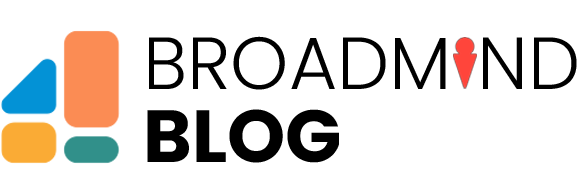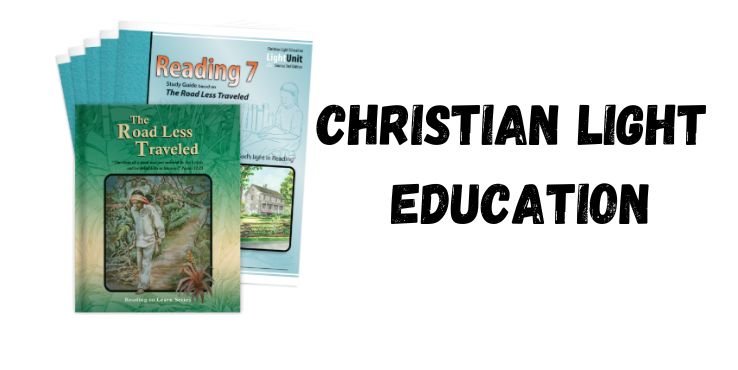Introduction to Travel Clipart
In today’s digital world, visuals are essential. They grab attention, tell stories, and help us communicate ideas more effectively. One of the most valuable types of visuals is travel clipart. Whether running a travel blog, designing a brochure, or creating a social media post, using travel clipart can make your content more engaging and visually appealing.
What is Travel Clipart?
Travel clipart refers to simple, digital images or drawings related to travel themes. These images include airplanes, maps, famous landmarks, and suitcases. Travel clipart is often used to add a fun or professional touch to websites, marketing materials, presentations, and social media posts. It’s an easy and affordable way to improve the look of your content.
Importance of Clipart in Travel Blogs and Marketing
Regarding travel blogs or websites, visuals play a significant role in keeping the audience engaged. Travel clipart can help break up text-heavy content and make it easier for readers to digest the information. Moreover, it can make your site look more professional and polished.
Clipart is an essential tool for businesses in the travel industry. It allows them to create attractive advertisements, websites, and promotional materials without hiring a designer whenever they need a graphic. By using travel clipart, you can make your content stand out and increase user engagement.
Where to Find Free and Paid Travel Clipart
There are plenty of resources available when looking for a travel clipart. Depending on your budget and needs, you can find both free and paid Clipart. Below are some of the best places to find travel clipart.
Free Travel Clipart Websites
- Pixabay: This site offers thousands of high-quality clipart images, including travel clipart. You can download and use the images for free, even for commercial purposes.
- Unsplash: While Unsplash is known for free high-resolution photos, it also has a selection of free Clipart and illustrations related to travel.
- OpenClipart: OpenClipart has a massive collection of free Clipart, including many travel-related designs, such as airplanes, suitcases, and landmarks.
- Clipart Library: This site offers a wide range of free Clipart that you can download in various formats, such as PNG, JPG, or SVG.
Paid Travel Clipart Resources
- Shutterstock: If you’re looking for a professional-quality travel clipart, Shutterstock offers an extensive collection of premium images and illustrations. You can purchase Clipart on a pay-per-image basis or via subscription.
- Adobe Stock: Adobe Stock is another excellent resource for high-quality Clipart. They offer both travel-themed vector images and more artistic renditions.
- iStock: iStock by Getty Images provides a great selection of travel clipart. Depending on your desired images, you can choose from various pricing plans.
How to Choose the Right Clipart for Your Project
When selecting travel clipart, consider the following:
- Relevance: Make sure the Clipart aligns with the content you’re presenting. For example, if you’re writing about beach vacations, use Clipart, which features palm trees or beaches.
- Style: Different clipart styles suit different types of content. Choose a clipart that matches the tone of your website or blog.
- Size and Quality: Choose clipart images that are high resolution and of appropriate size for your platform (web, print, or social media).
How Travel Clipart Enhances Travel Websites and Blogs
Using travel clipart can positively impact your travel website or blog. Here’s how:
The Role of Visual Content in Travel Marketing
A picture is worth a thousand words. This old saying is especially true when it comes to travel marketing. Travel clipart can help illustrate your content without wasting too much space or slowing down your website.
Clipart can help you convey your message in a way that’s both visually appealing and informative. For example, if you’re writing about a particular city, you can use Clipart of its famous landmarks, such as the Eiffel Tower in Paris or the Statue of Liberty in New York.
Creating a Visual Impact with Travel Clipart
People are naturally drawn to images. By using clipart effectively, you can create an attractive and eye-catching layout that keeps visitors on your website for longer. Travel clipart also helps develop a sense of adventure, excitement, and wanderlust, essential in the travel industry.
Using Travel Clipart in Social Media Posts
Social media is another platform where clipart can work wonders. Here’s how you can use it to make your social media posts stand out:
Making Your Social Media Travel Posts Stand Out
When posting on social media, it is essential to make your content visually appealing. clipart can make your posts more attractive and shareable. For example, you can add a clipart image of a plane or suitcase to your post about an upcoming vacation.
You can also use clipart in your stories, banners, and profile images to maintain a consistent travel theme throughout your social media channels.
Popular Travel Clipart for Social Media
Here are a few types of clipart that work well on social media:
- Airplanes and jet trails
- World maps and globes
- Luggage, suitcases, and travel bags
- Famous landmarks (e.g., the Eiffel Tower, Great Wall of China, etc.)
- Compasses and travel gear
How to Use Travel Clipart in Digital and Print Designs
Whether creating a digital design or working on print materials, clipart can make your designs more engaging.
Travel Brochures
A well-designed travel brochure can attract more clients and tourists. Use travel clipart to create beautiful covers, section dividers, and background images. You can also incorporate Clipart, highlighting key destinations, landmarks, and activities.
Postcards
Postcards are an excellent souvenir for travelers. Use Clipart to design postcards that feature popular tourist spots, beaches, mountains, or cityscapes. Clipart helps make the postcards more colorful and appealing.
Travel Magazines
Travel magazines use visual content to tell stories about destinations. clipart can be used in infographics, illustrations, and small designs to make articles look more exciting and informative.
SEO Tips for Using Travel Clipart
While clipart enhances the visual appeal of your content, it’s essential to ensure that the images are optimized for search engines. Here are a few SEO tips to keep in mind:
Alt Text for Travel Clipart
Alt text (alternative text) is essential for SEO. It tells search engines what the image is about. When using clipart, add relevant, descriptive alt text. For example, if you’re using a clipart of a beach, your alt text might be “Beach clipart with palm trees and ocean waves.”
File Naming for SEO Optimization
Before uploading your Clipart, ensure the file name is clear and descriptive. Use keywords that match the content. For example, instead of naming the image “image123.png,” use “paris-eiffel-tower-clipart.png” to help with SEO.
Benefits of Using Travel Clipart
There are many benefits to using travel clipart, especially in marketing and content creation:
- Cost-Effective Visuals: Clipart is often much cheaper than hiring a graphic designer to create custom illustrations. Many free or affordable resources are available.
- Easy Customization: Most clipart can be customized to fit your needs. You can change the colors and sizes or combine multiple Clipart to create a unique design.
- Variety of Styles: Whether you need a vintage look or a modern design, there’s a wide variety of styles.
Common Mistakes to Avoid When Using Travel Clipart
Here are a few common mistakes to avoid when using clipart:
- Overusing Clipart: While Clipart can enhance your content, do just what is necessary. Too much Clipart can make your website or materials look cluttered.
- Using Low-Quality Images: Always use high-quality clipart. Low-quality images can look blurry or unprofessional.
FAQ: Travel Clipart Questions Answered
How Can Clipart Help My Travel Blog?
Travel clipart can make your blog more visually engaging. It breaks up text, adds color, and highlights important points, making your content easier to read and more attractive.
Can I Use Clipart for Commercial Projects?
Yes, but make sure you check the licensing terms. Some clipart is free for commercial use, while others require a paid license.
What Size Should Clipart Images Be for Web Use?
Your clipart images should be optimized for fast loading times for web use. Typically, a resolution of 72 DPI and a file size of under 100 KB are ideal.
Conclusion
Incorporating travel clipart into your travel content is a simple and effective way to enhance your designs. Whether you’re creating a website, social media post,